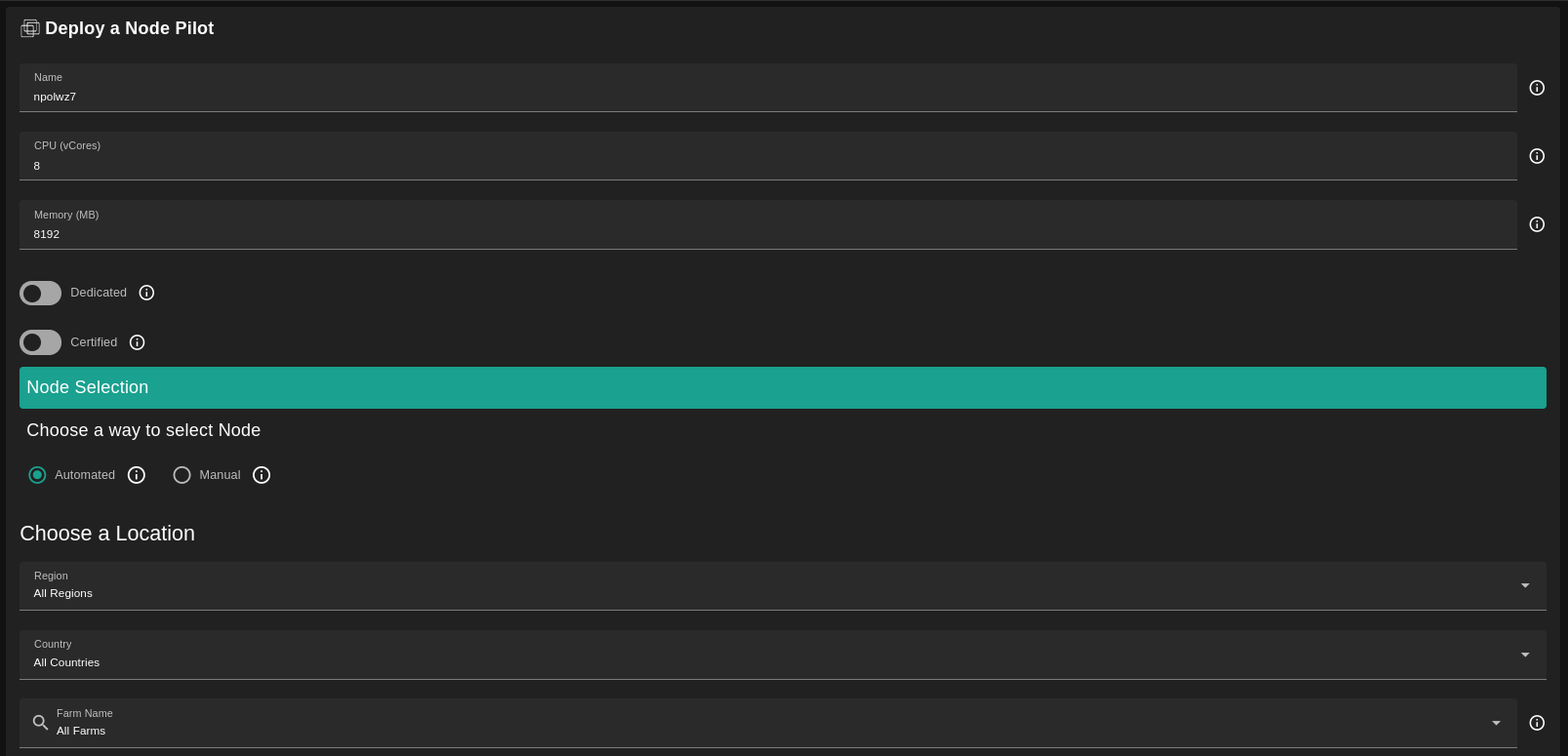1.8 KiB
NodePilot
Table of Contents
Introduction
This is a simple instance of upstream Node Pilot.
Prerequisites
- Make sure you have a wallet
- From the sidebar click on Applications
- Click on Node Pilot
Deployment
-
Fill in the instance name: it's used to reference the node-pilot in the future.
-
Minimum CPU allowed is 8 cores and minimum memory allowed is 8192.
-
Dedicatedflag to retrieve only dedeicated nodes -
Certifiedflag to retrieve only certified nodes -
Choose the location of the node
RegionCountryFarm Name
-
Select a node to deploy your node-pilot instance on.
Or you can select a specific node with manual selection.
- When using the flist you get a node pilot instance ready out-of-box. You need to get a public ipv4 to get it to works.
After that is done you can see a list of all of your deployed instances
Click on Visit to go to the registration page of your Node Pilot instance!
You can go to https://publicip and configure your node-pilot. You can upload a backup to the VM via ssh as well if you have a backup of a previous instance.
What change compared to upstream node-pilot, we have out-of-box a transparent pre-filled blockchain database for some blochain (currently Fuse and Pokt as proof-of-concept). You can start one of theses blockchain in no-time and it will be automatically nearly sync already without the requirement of the full space locally nor downloading everything and killing bandwidth.