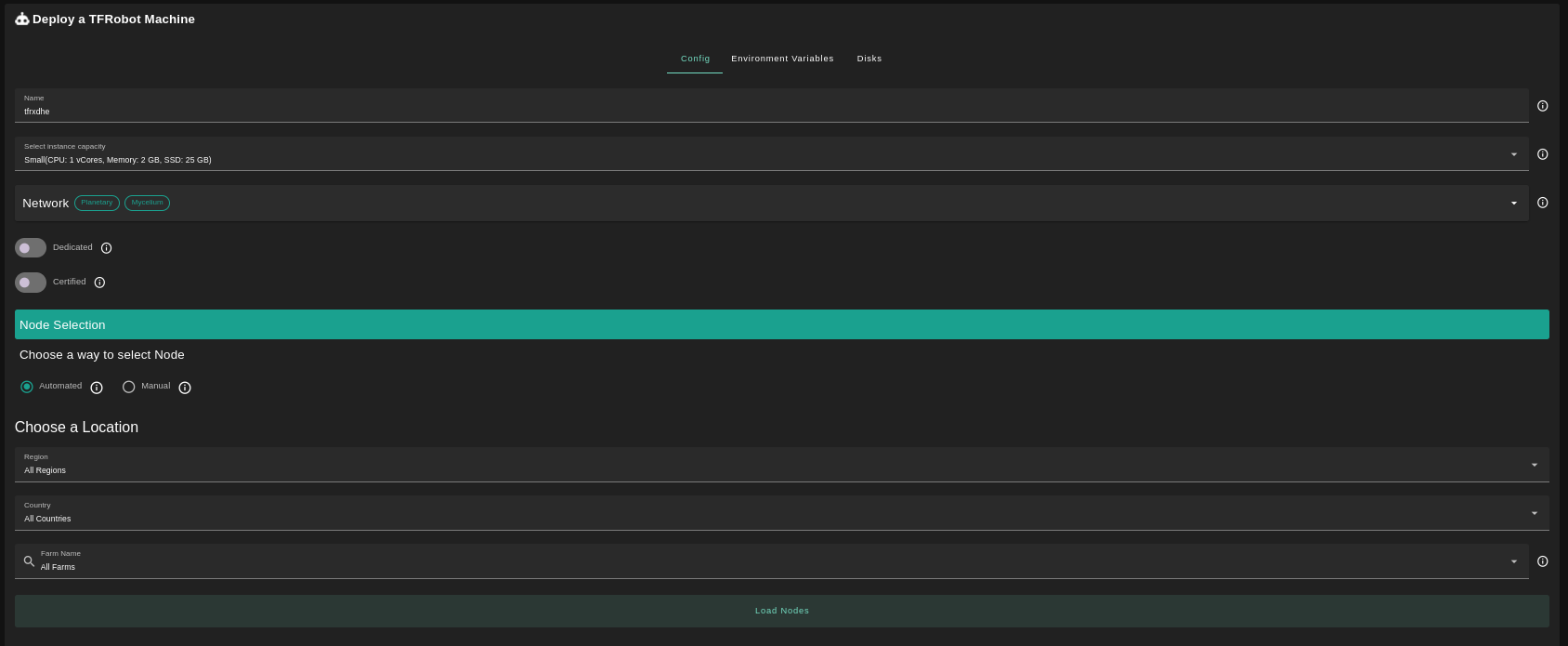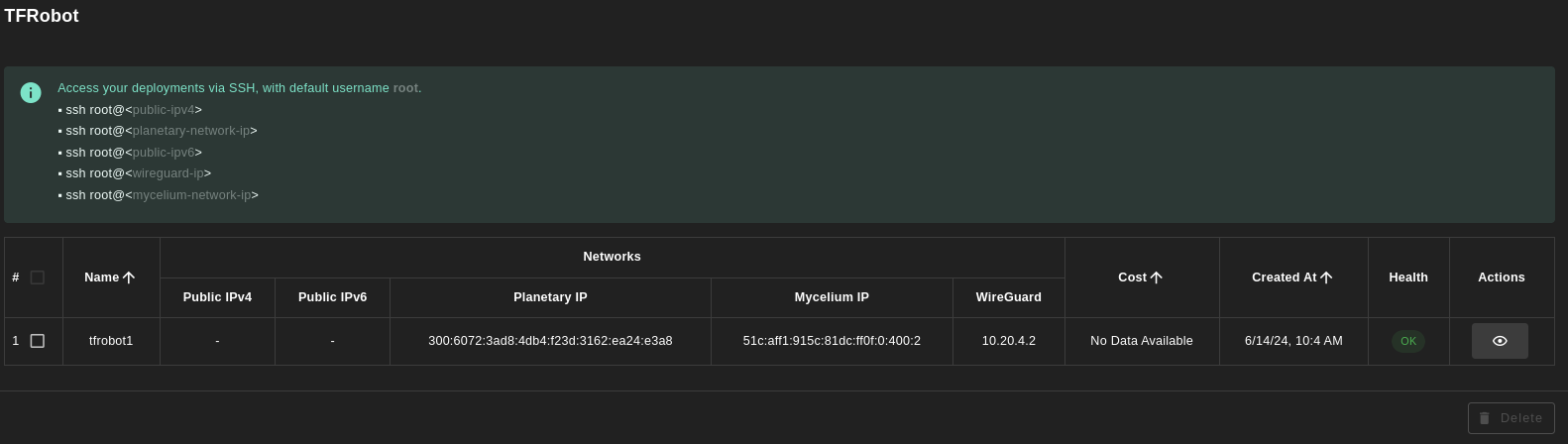2.0 KiB
2.0 KiB
TFRobot
Table of Contents
Introduction
TFRobot is tool designed to automate mass deployment of groups of VMs on the ThreeFold Grid, with support of multiple retries for failed deployments.
Features
- Mass Deployment: Deploy groups of VMs on the grid simultaneously.
- Mass Cancellation: Cancel simultaneously all VMs on the grid defined in the configuration file.
- Load Deployments: Load simultaneously groups of VMs deployed with TFRobot.
- Customizable Configurations: Define node groups, VMs groups and other configurations through YAML or JSON files.
Prerequisites
- Make sure you have a wallet
- From the sidebar click on Applications
- Click on TFRobot
Deployment
-
Enter an Application Name.
-
Select a capacity package:
- Small: {cpu: 1, memory: 2, diskSize: 25 }
- Medium: {cpu: 2, memory: 4, diskSize: 50 }
- Large: {cpu: 4, memory: 16, diskSize: 100 }
- Or choose a Custom plan
-
Choose the network
Public IPv4flag gives the virtual machine a Public IPv4Public IPv6flag gives the virtual machine a Public IPv6Planetary Networkto connect the Virtual Machine to Planetary networkMyceliumto enable Mycelium on the virtual machineWireguard Accessto add a wireguard access to the Virtual Machine
-
Dedicatedflag to retrieve only dedeicated nodes -
Certifiedflag to retrieve only certified nodes -
Choose the location of the node
RegionCountryFarm Name
-
Click on
Load Nodes -
Select the node you want to deploy on
-
Click
Deploy
Deployed Instances Table
At all time, you can see a list of all of your deployed instances: