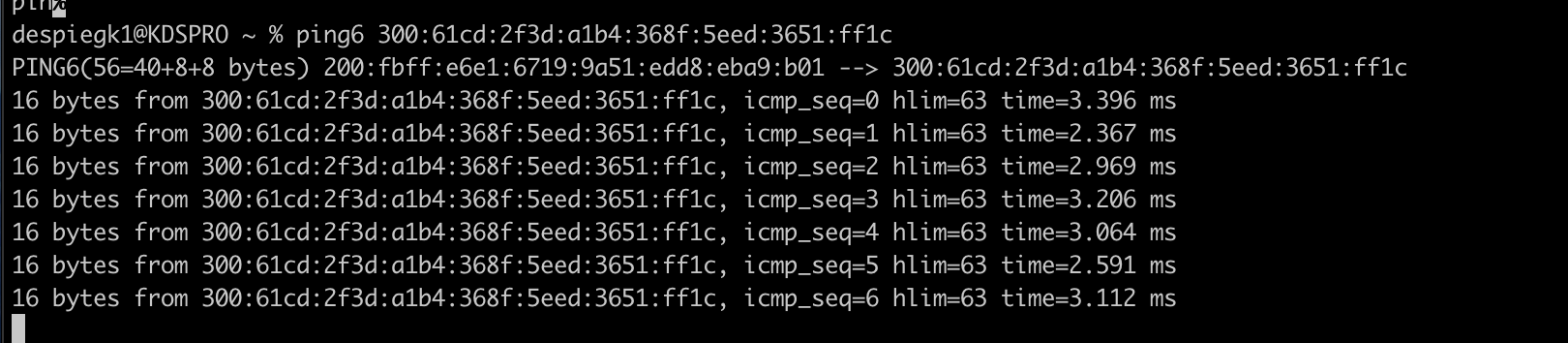1.1 KiB
1.1 KiB
Connect
Our planetary network addr is 300:61cd:2f3d:a1b4:368f:5eed:3651:ff1c
You can go to yggdrasil network map to see its working
- http://[21e:e795:8e82:a9e2:ff48:952d:55f2:f0bb]/
If you see a map then you know yggdrasil is working.
Connect to our VM
ssh root@300:61cd:2f3d:a1b4:368f:5eed:3651:ff1c
The ipaddr is the one we got from the install before.
The first login will take 10-30 sec because the SSH components will be downloaded on the fly in the VM thanks to our flist approach.
it worked we are now to our local vm
lets install some software components
apt update
apt install nettools-ping
ping 8.8.8.8
Now we can see how our VM running the ZOS we installed is able to go outside.
traffic is local
less than 4ms clearly this is a local conncection, this is cool this means the planetary network connected me directly from my node to this node, amazing.
we now have a network on top of the Internet, a overlay Internet Network.