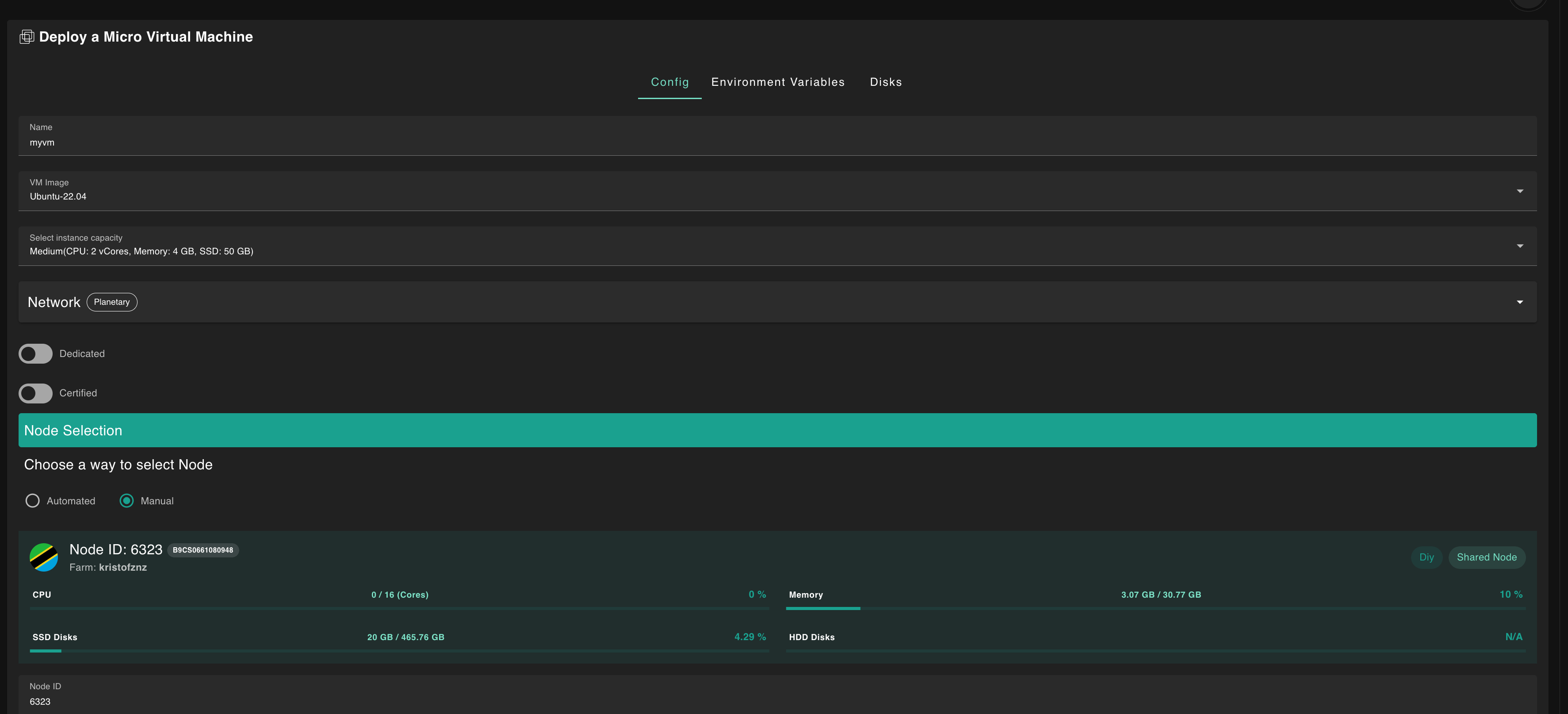1.2 KiB
1.2 KiB
install VM
Lets now launch a VM on our Zero-OS environment
See (little bit outdated tutorial) https://manual.grid.tf/weblets/weblets_vm.html
You will need an SSH key before deploying see
make sure your SSH key is in your account
see https://dashboard.bknd1.ninja.tf/#/deploy/sshkey
Get your ssh key into your account, it will be used when deploying a VM.
install VM
https://dashboard.bknd1.ninja.tf/#/deploy/vms
select micro vm
- note: we chose 2 virtual cores, 4 GB mem
- note: we did manual selection of 3node, in this case we used the one we just installed 6323
we can immediately see how much resources available
the network is automatically on planetary network.
click on deploy
This typically will take couple of minutes first time.
after install you will see this which means VM was succesfully deployed.
The planetary network is 300:61cd:2f3d:a1b4:368f:5eed:3651:ff1c see the result.