Cancel Contracts
Table of Contents
- [Introduction](#introduction)
- [Using the Playground](#using-the-playground)
- [Using GraphQL and Polkadot UI](#using-graphql-and-polkadot-ui)
- [Using grid3\_client\_ts](#using-grid3_client_ts)
***
## Introduction
We present different methods to delete contracts on the TFGrid.
## Using the Playground
To cancel contracts with the Playground, consult the [Contracts List](../playground/contracts_list.md) documentation.
## Using GraphQL and Polkadot UI
From the QraphQL service execute the following query.
```
query MyQuery {
nodeContracts(where: {twinId_eq: TWIN_ID, state_eq: Created}) {
contractId
}
}
```
replace `TWIN_ID` with your twin id. The information should be available on the [Dashboard](/dashboard/dashboard.md).
Then from [polkadot UI](https://polkadot.js.org/apps/), add the tfchain endpoint to development.
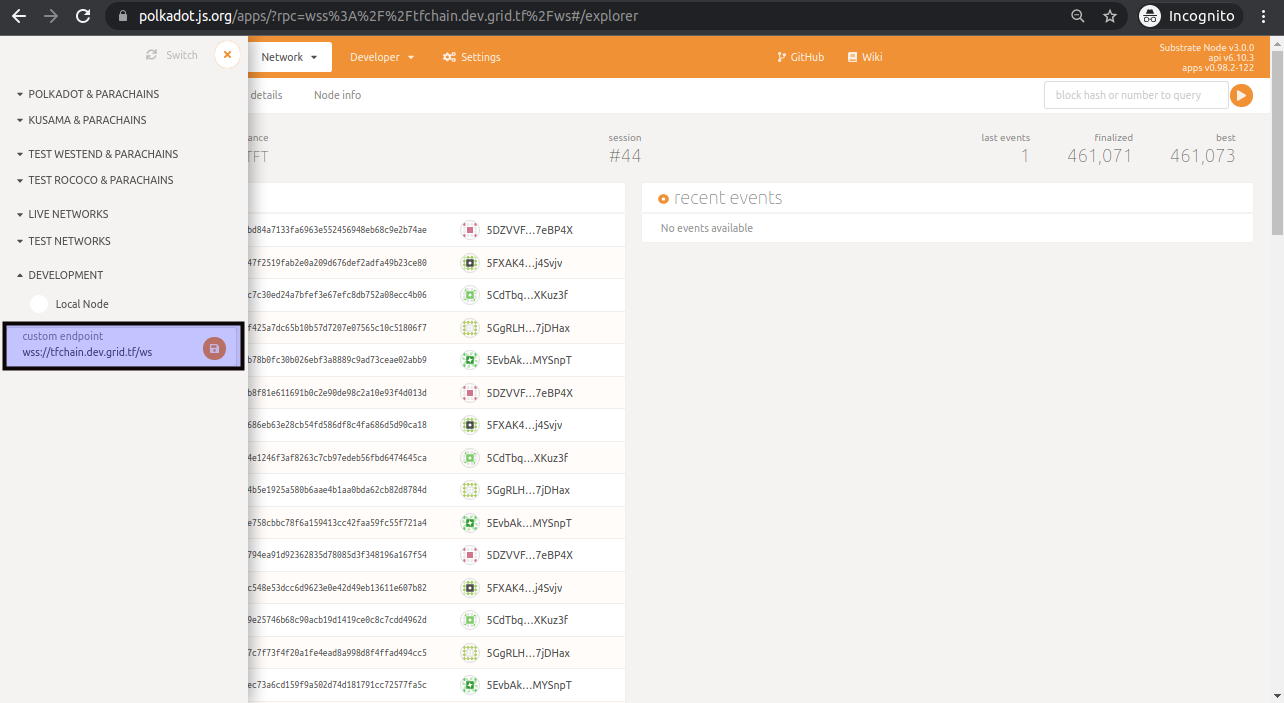
Go to `Extrinsics`, choose the `smartContract` module and `cancelContract` extrinsic and use the IDs from GraphQL to execute the cancelation.
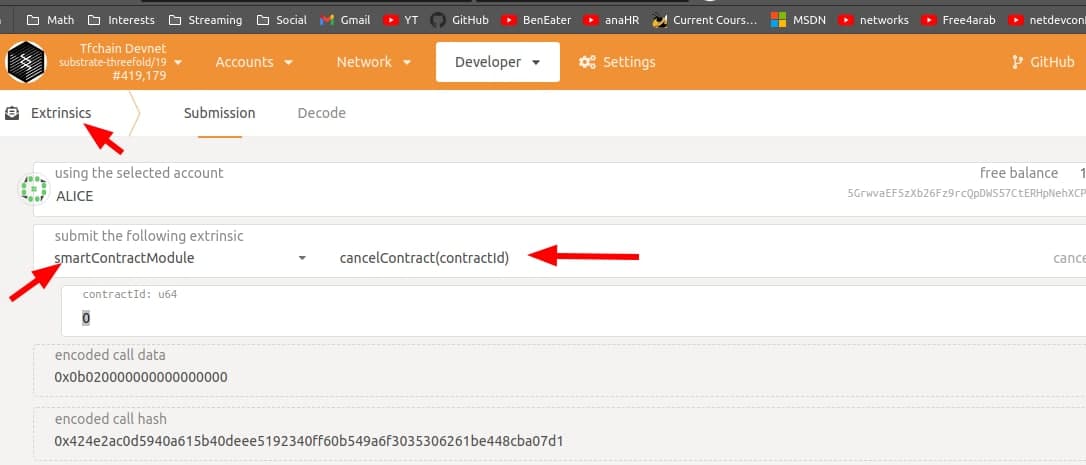
## Using grid3_client_ts
In order to use the `grid3_client_ts` module, it is essential to first clone our official mono-repo containing the module and then navigate to it. If you are looking for a quick and efficient way to cancel contracts, we offer a code-based solution that can be found [here](https://github.com/threefoldtech/tfgrid-sdk-ts/blob/development/packages/grid_client/scripts/delete_all_contracts.ts).
To make the most of `grid_client`, we highly recommend following our [Grid-Client guide](https://github.com/threefoldtech/tfgrid-sdk-ts/blob/development/packages/grid_client/README.md) for a comprehensive overview of the many advanced capabilities offered by this powerful tool. With features like contract creation, modification, and retrieval, `grid_client` provides an intuitive and easy-to-use solution for managing your contracts effectively.