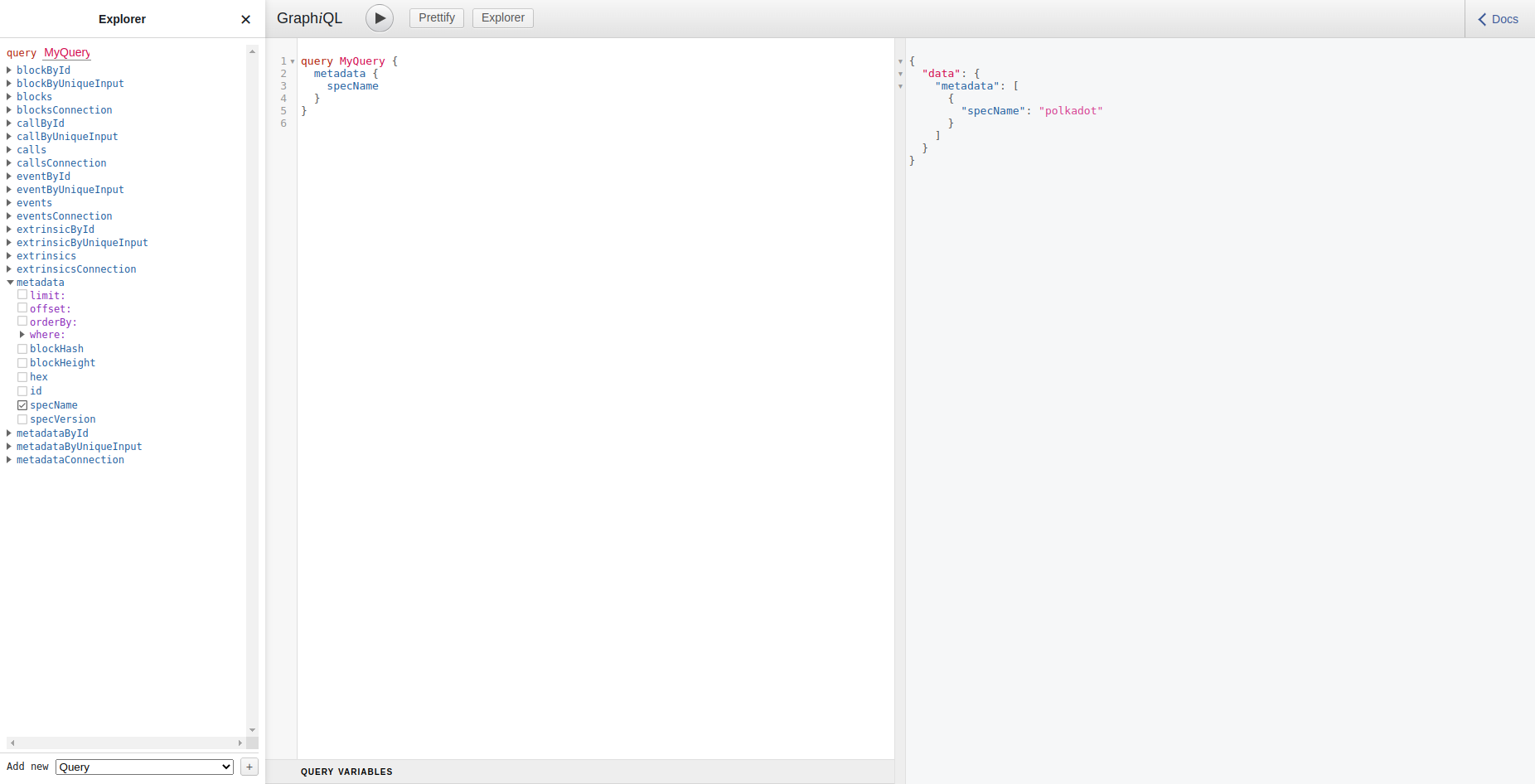Subsquid
Table of Contents
- [Introduction](#introduction)
- [Prerequisites](#prerequisites)
- [Deployment](#deployment)
***
## Introduction
[Subsquid](https://www.subsquid.io/) indexer is a piece of software that reads all the blocks from a Substrate based blockchain, decodes and stores them for processing in a later stage.
## Prerequisites
- Make sure you have a [wallet](../wallet_connector.md)
- From the sidebar click on **Applications**
- Click on **Subsquid**
## Deployment
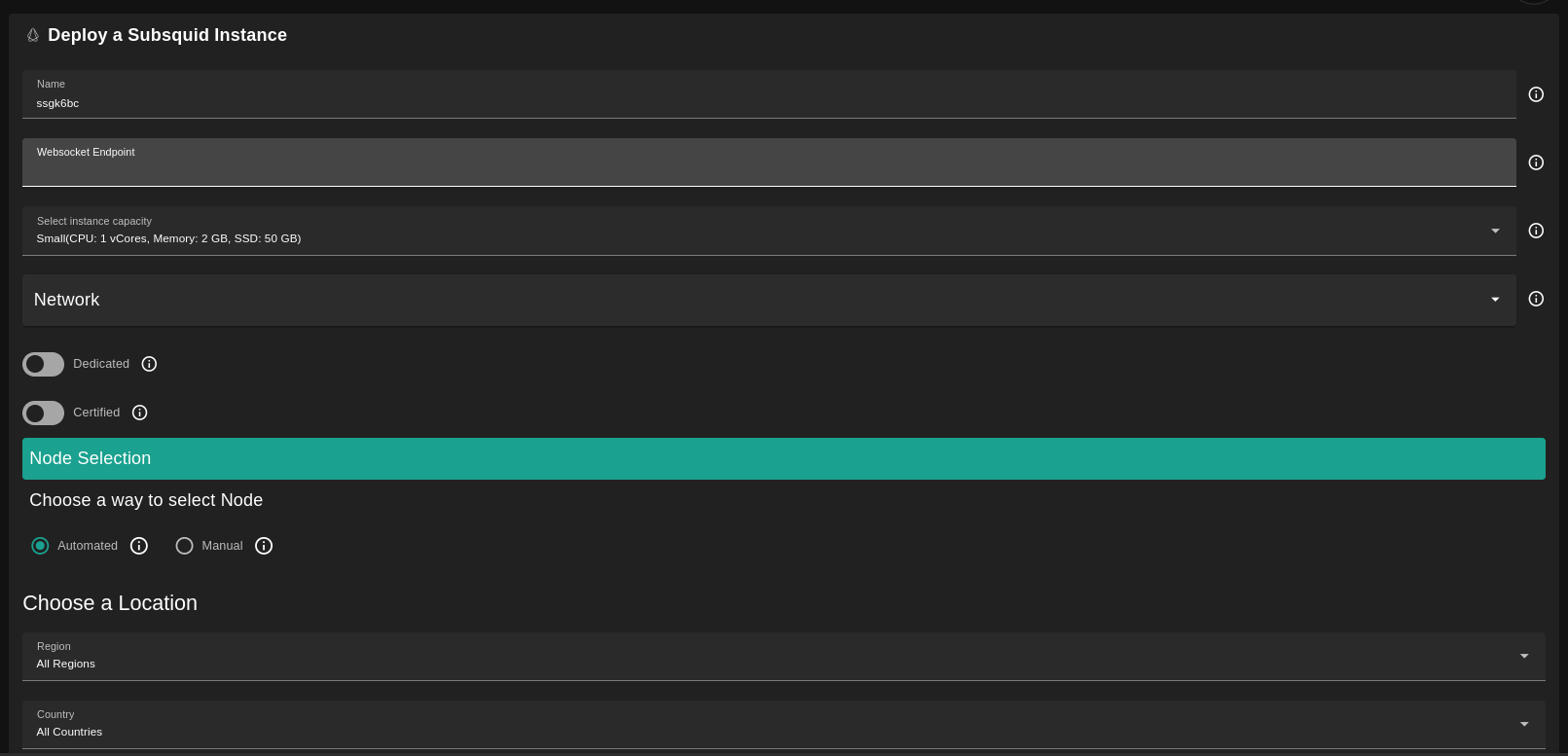
- Enter an instance name.
- Enter an endpoint for a supported substrate chain. You can find the list of endpoints of supported cahins [here](https://github.com/polkadot-js/apps/blob/master/packages/apps-config/src/endpoints/production.ts).
- Select a capacity package:
- **Small**: {cpu: 1, memory: 2 , diskSize: 50 }
- **Medium**: {cpu: 2, memory: 4, diskSize: 100 }
- **Large**: {cpu: 4, memory: 16, diskSize: 250 }
- Or choose a **Custom** plan
- `Dedicated` flag to retrieve only dedeicated nodes
- `Certified` flag to retrieve only certified nodes
- Choose the location of the node
- `Region`
- `Country`
- `Farm Name`
- Choose the node to deploy on
> Or you can select a specific node with manual selection.
- `Custom Domain` flag lets the user to use a custom domain
- Choose a gateway node to deploy your Subsquid instance on.
After that is done you can see a list of all of your deployed instances
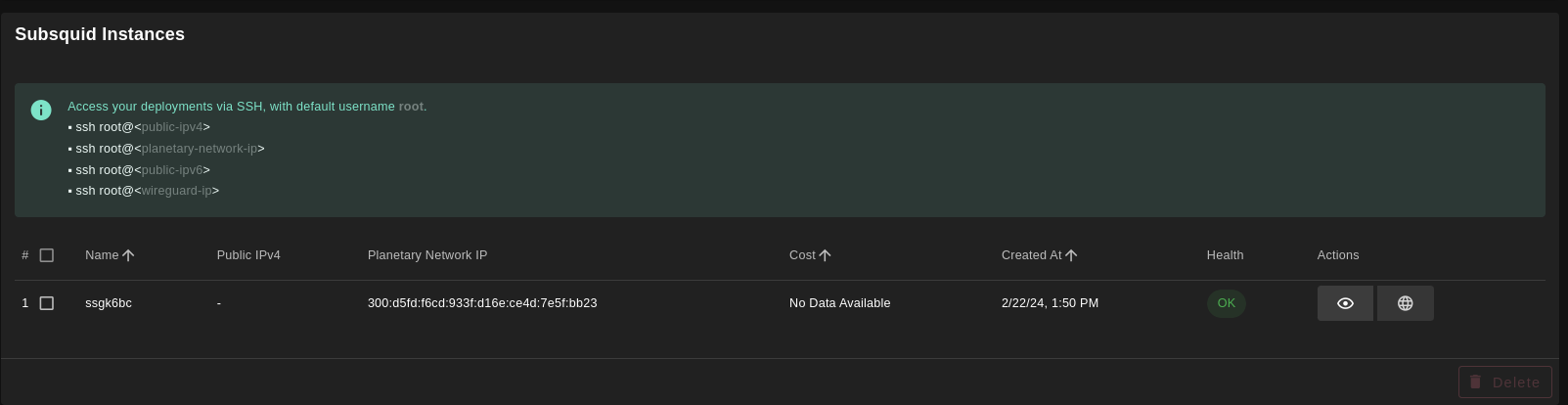
Click on ***Visit*** to go to the homepage of your Subsquid indexer instance!