<h1>MinIO Operator with Helm 3</h1>
<h2>Table of Contents</h2>
- [Introduction](#introduction)
- [Prerequisites](#prerequisites)
- [Create an SSH Tunnel](#create-an-ssh-tunnel)
- [Set the VM](#set-the-vm)
- [Set MinIO](#set-minio)
- [Access the MinIO Operator](#access-the-minio-operator)
- [Questions and Feedback](#questions-and-feedback)
***
## Introduction
We show how to deploy a Kubernetes cluster and set a [MinIO](https://min.io/) Operator with [Helm 3](https://helm.sh/).
MinIO is a high-performance, S3 compatible object store. It is built for
large scale AI/ML, data lake and database workloads. Helm is a package manager for Kubernetes that allows developers and operators to more easily package, configure, and deploy applications and services onto Kubernetes clusters.
## Prerequisites
- TFChain account with TFT
- [Deploy Kubernetes cluster with one master and one worker (IPv4)](dashboard@@k8s)
- [Make sure you can connect via SSH on the terminal](system_administrators@@ssh_openssh)
## Create an SSH Tunnel
To access the MinIO Operator, we need to create an SSH tunnel with the port 9090.
- Open a terminal and create an SSH tunnel
```
ssh -4 -L 9090:127.0.0.1:9090 root@<VM_IP>
```
Simply leave this window open and follow the next steps.
## Set the VM
We set the Master VM to access the minIO Operator.
- Install the prerequisites:
```
apt update
apt install git -y
apt install wget
apt install jq -y
```
- Install Helm
```
wget https://get.helm.sh/helm-v3.14.3-linux-amd64.tar.gz
tar -xvf helm-v3.14.3-linux-amd64.tar.gz
mv linux-amd64/helm /usr/local/bin/helm
```
- Install yq
```
wget https://github.com/mikefarah/yq/releases/download/v4.43.1/yq_linux_amd64.tar.gz
tar -xvf yq_linux_amd64.tar.gz
mv yq_linux_amd64 /usr/bin/yq
```
## Set MinIO
We can then set the MinIO Operator. For this step, we mainly follow the MinIO documentation [here](https://min.io/docs/minio/kubernetes/upstream/operations/install-deploy-manage/deploy-operator-helm.html).
- Add the MinIO repo
```
helm repo add minio-operator https://operator.min.io
```
- Validate the MinIO repo content
```
helm search repo minio-operator
```
- Install the operator
```
helm install \
--namespace minio-operator \
--create-namespace \
operator minio-operator/operator
```
- Verify the operator installation
```
kubectl get all -n minio-operator
```
## Access the MinIO Operator
You can then access the MinIO Operator on your local browser (port 9090)
```
localhost:9090
```
To log in the MinIO Operator, you will need to enter the token. To see the token, run the following line:
```
kubectl get secret/console-sa-secret -n minio-operator -o json | jq -r ".data.token" | base64 -d
```
Enter the token on the login page:
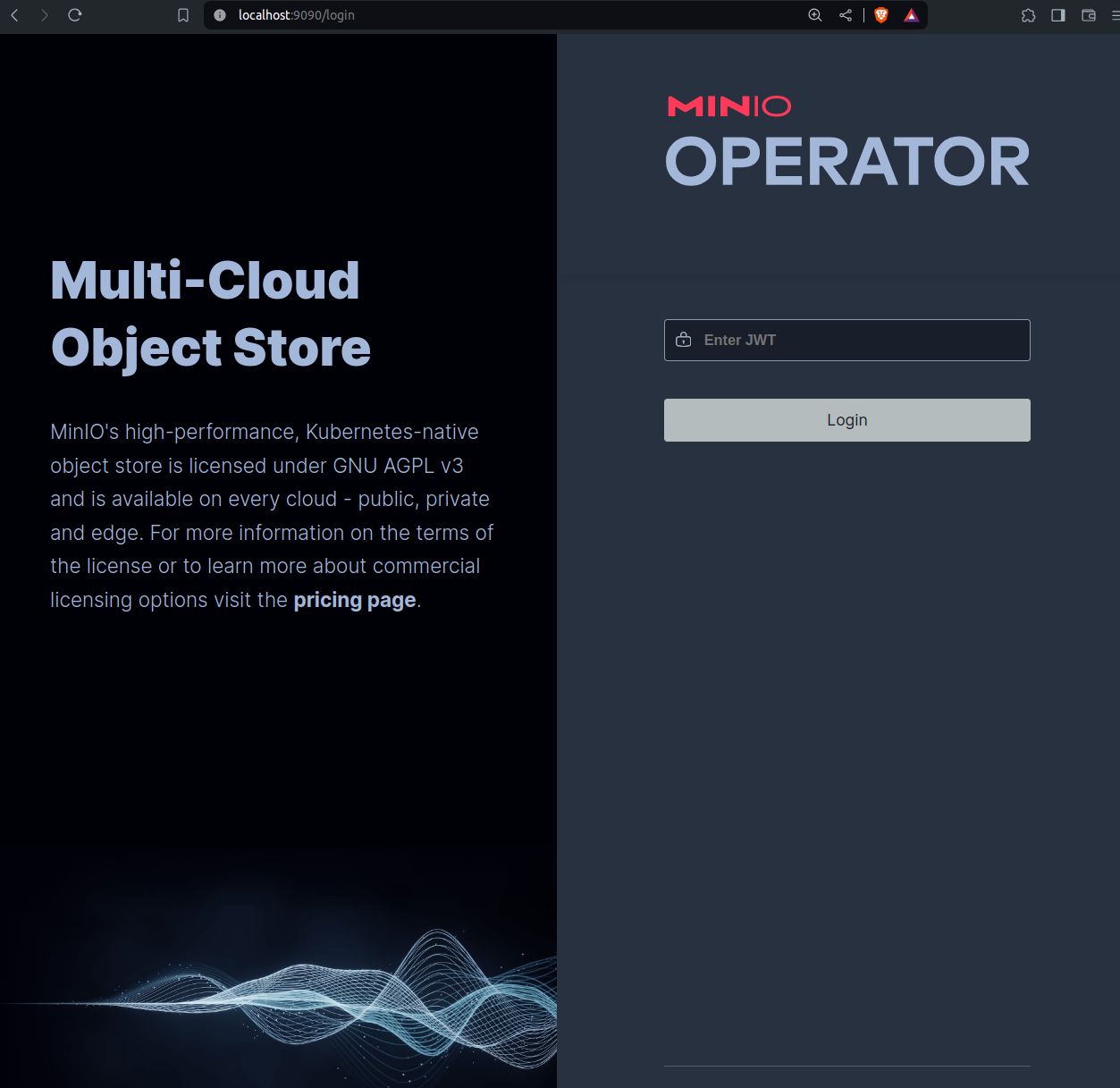
You then have access to the MinIO Operator:
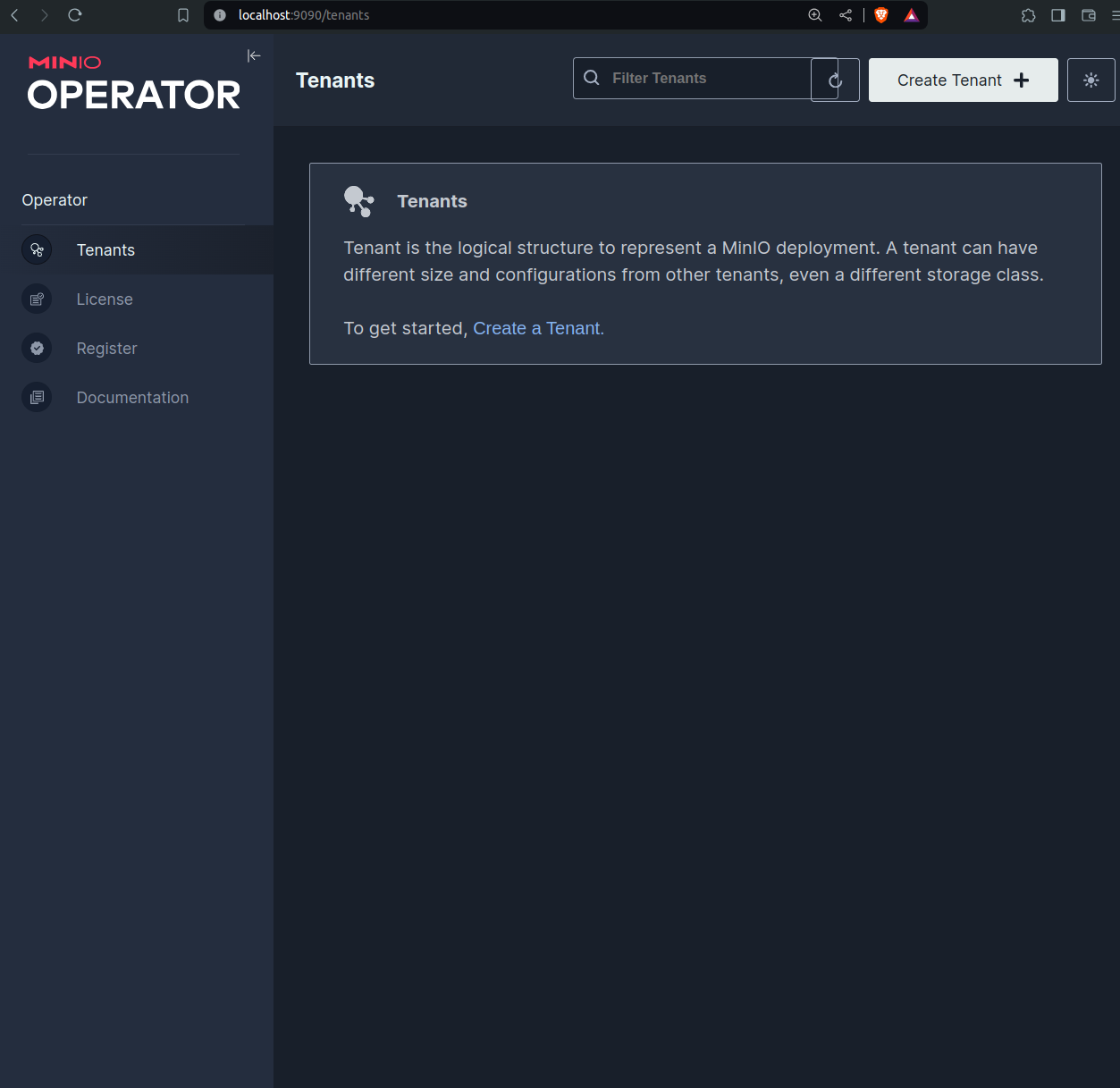
## Questions and Feedback
If you have any questions, feel free to ask for help on the [ThreeFold Forum](https://forum.threefold.io/).